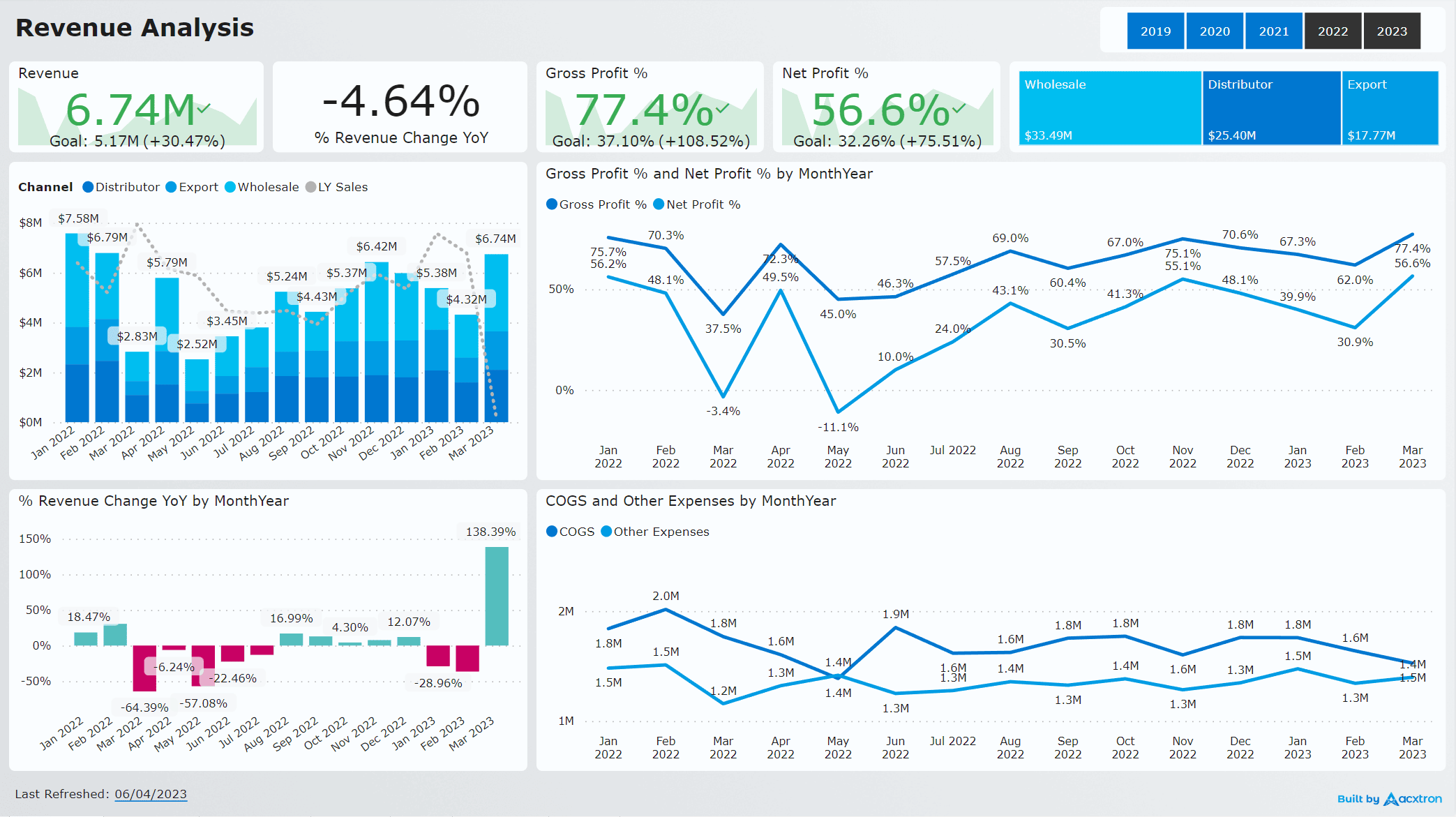Sales Dashboard: Use Data to Drive Key Strategies
Why do you need a dashboard?
To give you sales performance, trends and areas where you can develop your strategies around marketing, procurement and other major factors
1. What is a Sales Dashboard?
Sales dashboard measures the pulse and the most important of your aspect of your business concerning your revenue. Every sale is important and keep track of it is fundamental to understanding how well your business is doing. Whether you are in retail, hospitality or any industry, sales is part and parcel. Every sales data, including what products or services were included in the sale, when the sale was made and which customers purchased provides you insight into what is working and what might not be working.
2. Why is Sales Dashboard Important?
Understanding the trends and insights around your sales is crucial in keeping track of sales performance. Yearly and monthly trends can tell a lot about your business. A downward trend could signal weakening of demand in the market either due to increased competition or the interest in the product has gone down. It is important for businesses to keep pace with what's happening and alert notifications given at the earliest to make corrections. This ties in closely with your marketing effort and a sales dashboard will provide you with those insights.
For example, a sales dashboard may show an increase in sales of a related product such as an increased sale in Product B even though the marketing focus was on Product A. This could mean that visitors are recommended that a related product on your store, which attracted the attention of many people. Armed with this information, you could pivot and increase the marketing effort of Product B to increase the sales further since it is gaining momentum. A sales dashboard would be able to help you look at areas of profitability and increased revenue, as well as low-performing products which you might want to think about removing entirely or repackaging or redesigning the product.
3. What are the key metrics of Sales Dashboard?
Conversion Rate - Number of sales clinched based on the total number of opportunities
Sales Target - Shows the achievement status towards the target set as a KPI.
Sales Revenue - Total revenue from sales
Pending Sales - Proportion of sales that are not closed or require follow up.
Average Sales per Salesperson - Indicates the relative performance of each salesperson on the team
Monthly Recurring Revenue - Revenue that is recurring every month which indicates how the relative stability of revenue for the business
Leads by source - Understand the sources where leads are coming from.
4. What other insights can we get?
Sales and Marketing are closely interlinked. Get insights into how effective are your marketing campaigns and spend versus the sales outcome. Helping your sales team keep track of their progress on the dashboard means that they can take the right actions when necessary. This could mean asking the marketing team to prepare more materials for the next quarter when the extra feature is launched. With insights into the development of products, this could mean that sales team can be better prepared to handle upcoming pitches etc.
Salesperson performance may also be a key area where we want to see how we could improve both the individual and team performance. For example, there could be certain indicators why the sales was lost which could be due to a variety of factors such as sales training, knowledge, managing of expectations etc. To handle objections better, the team could have a session to analyze what went wrong based on the dashboard information. Tags to each lost lead could provide greater insights into what customers are looking for. This can help improve future performance to closing sales.
See Other Dashboards
Interact with other dashboards to see the capabilities of Power BI and what we can help you achieve